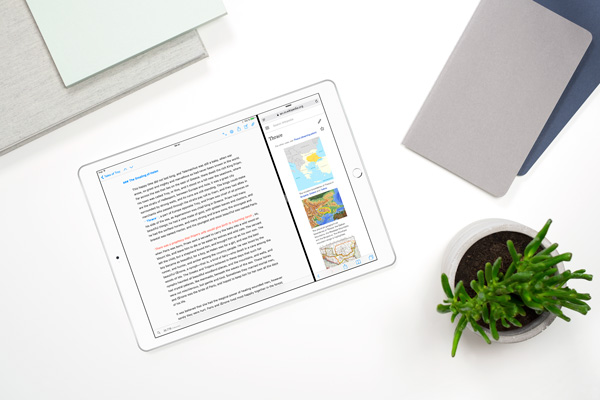We’re just a couple of months away from Apple’s Worldwide Developer Conference (inexplicably abbreviated to WWDC, not WDC). At the opening keynote speech, Craig Federighi, the Senior Vice President for Software Engineering, will no doubt take to the stage and give the world it’s first glimpse at what’s new in the next major release of iOS — Apple’s mobile device operating system. There are two features I really hope he mentions.
I’m an Apple user and have been for about a decade now. For the longest time I was one of those anti-Apple folks. I used to tell everyone that PC stood for Proper Computer, that Macs were toys, and that real work was done under Windows. This view wasn’t born entirely from ignorance. Older versions of MacOS, the Macintosh’s operating system, were black boxes. If something went wrong, it was nigh on impossible to get inside and see what was happening. Contrast to Windows which you could hack about with to your heart’s content, and you can perhaps see why, at the height of my nerdery, I was a Windows guy.
Then OSX happened, and Mac’s switched to Intel processors. Suddenly these toy computers, once the preserve of luvvie designers, were faster, cheaper, and had a ‘real’ operating system — one based on Unix. Geeks like me could get in there are do stuff beyond the consumer-facing features of the OS.
The irony is, as I got older and less nerdy, I became more of a ‘user’ and less of a techie. As OSX became more capable, I demanded less of it, almost in direct proportion. I lost interest in hacking my way around the OS, and instead found myself looking for simplicity. I bought into the whole ‘it just works’ philosophy.
The next step change was iOS (formerly iPhone OS). Although iOS is underpinned by the same Unix-based technologies at the heart of OSX, all of that stuff is hidden so deeply it might as well not exist to the likes of you or I.
iOS is simplicity taken to the next level. The App Store, application sandboxing, and app review all mean that the platform is locked down in a way the Mac never was, even in its MacOS days. And that suits me fine. I love my iPads because they are so simple and friendly. In fact, 60% of Dark Webb was written on an iPad, and another 20% on an iPhone.
iOS is a great environment for writing. Yes, it’s distraction-free with its full-screen app paradigm, but there’s more to it than that. There’s the instant-availability of a device that’s small enough to carry everywhere, that switches on in a second, that’s always ready to receive my words.
Back in the Windows days, you would switch on the computer and go and make a cup of tea while waiting for it to boot. If it decided it wanted to install some updates, that tea break would turn into brunch. And if a Service Pack was on offer, you could take the rest of the day off. Eventually the machine would be ready, so you’d log in, wait a bit more while the disk churned away, then finally load up your word processor. Best case scenario — several minutes between thinking I’m going to write something, and getting any words down.
Now if I have an idea I want to get down quickly, I take my phone from my pocket, switch it on (an action which, thanks to TouchID, also logs me in securely), 3D-touch the icon for Ulysses, my text editor of choice, and start typing. Total time from idea to words on the screen — about three seconds (I just timed it). The iPad is essentially the same (about a second longer as there’s no 3D-touch).
All of which brings me to what’s still missing from iOS. Great though it is, there are a couple of gaps which mean that I still reach for my MacBook Air when I know I’m going to be writing more than a few pages.
The first is keyboard profiles. iOS 9 improved support for external keyboards no end. We got shortcut keys and application-switching, both of which make a big difference to usability. Unfortunately though, iOS does not distinguish between the built-in software keyboard and external keyboards in the Settings app. When using the on-screen keyboard, the built-in shortcuts like double-tapping the space bar to add a full stop and a space, are really useful. As is auto-capitalisation, and even the dreaded auto-correct has its place. But I don’t want any of these things when I use an external keyboard. If I leave them on, my text ends up filled with double spaces and capital letters and all sorts of nonsense. Sometimes I spend so long cleaning it up, I might just as well have typed it more slowly on the on-screen keyboard.
Adding a separate set of settings for external keyboards would fix this. Yes, I can go and switch those settings off each time I connect an external keyboard, but that negates the immediacy benefit of using iOS.
The second feature, and one which is an even more glaring omission, is the ability to run two copies of the same app side by side.
Split view is another iOS 9 addition that made a massive difference to working on an iPad, but which doesn’t go quite far enough. Being able to see two apps at the same time is great for research, for example. I can be reading about something in Safari, while taking notes in Ulysses, all without switching back and forth between the two apps. Marvellous. What I can’t do though, is have two separate Ulysses documents open at once.
On my MacBook, when writing, I have two copies of Ulysses open full-screen. One shows whatever scene I am working on, the other has a list of sheets (Ulysses parlance for documents) which contain things like character bibles and research notes. When a new character shows up in the text, or when I need to check a detail about an existing character, a four-finger swipe on the trackpad takes me from my scene in to the character bible, and back again. Flow is maintained, life is good.
On the iPad, this isn’t possible. Instead, I must swipe to bring up the list of sheets, navigate my way to the character bible (which because of the way I organise my work, means moving through a hierarchy of groups), then navigate my way back again. It’s a pain, and it shouldn’t need to happen.
Having the ability to put two Ulysses ‘windows’ side by side would remove all that messing about at a stroke. Even just being able to open two copies full screen and four-finger swipe back and forth would be better than the way things are now. I understand why Apple doesn’t allow that; it could lead to all sorts of confusion for casual users of iOS devices. The split-screen thing though, that makes more sense.
I do have a work-around for this multi-tasking limitation, but it’s the very definition of clunky: I use my iPad and iPhone at the same time. Work-in-progress on the iPad, and character bible or research notes or timeline or whatever, on the phone. It’s funny, because in the most recent episode of Connected, Myke Hurley talks about trying to work in just this way (see also Cortex #26 for more of Myke’s and CGP Grey’s thoughts on this workflow). As a solution, it works, but it’s not how I like to work. There’s something about the smallness and neatness of the iPad that makes it so great for writing. Juggling two devices adds unnecessary cognitive load. As I said, clunky.
Okay, there is a third thing, now I’m on a roll. We really need a better way of managing split-screen apps. Scrolling through an endless list of recently-open apps is a poor experience. I don’t have any suggestions for a solution, but I hope the clever folks at Apple are working on one. There must be a better way.
So that’s it. I’m not asking for the Earth. On the contrary, I think iOS is doing a great job already. Whilst I’m not one of those switchers who has moved to iOS for everything (some stuff is just easier on a Mac), I do think it’s almost the perfect device for writing. External keyboard profiles and split screen views of the same app would mean that my next book would likely be written 100% on iOS devices. Fingers crossed.