I do a lot of DIY. I wouldn’t call it a hobby, I don’t think I enjoy it enough for that. I do spend a significant amount of time getting my hands dirty though. I’ve built and rendered block walls, I’ve done insulation, dry-walling, plastering, and lots and lots of painting. I’ve ripped up and laid floors, hung doors, I’ve plumbed bathrooms, and I’ve fitted kitchen drawers. I’ve fully rewired a couple of houses, and right now I’m getting into garden landscaping. I tell you this by way of introducing an old proverb: a bad workman blames his tools.
I understand the intention behind the words. Poor tools shouldn’t hold you back. It’s easy to make excuses for bad work, and tools are an easy excuse. The implication is that any workman (or woman) worth his or her salt, should be able to get the job done with the most primitive of implements.
Clearly this is complete tosh.
I’m the first to admit I’m a bad workman. I don’t claim to actually be any good at DIY, I just do a lot of it. One thing I do know though, is that decent tools make the work a lot easier, and that leads to better results.
I’ve seen this so often it’s not funny. For months I struggled with a cheap cordless drill. It did the job. Badly. After a lot of frustration I finally relented and upgraded. What a revelation! Not only could I build stud walls twice as fast, they were better walls because the screws went in straight and true.
The same thing went for all sorts of power tools, most of which involve cutting stuff up. Better tools cut cleaner, faster, and more safely. Productivity goes up, and with it, quality.
Some time ago I invested in another new tool. It’s a tool I use every day. In fact, it’s the most important tool I have.
It’s called Ulysses.
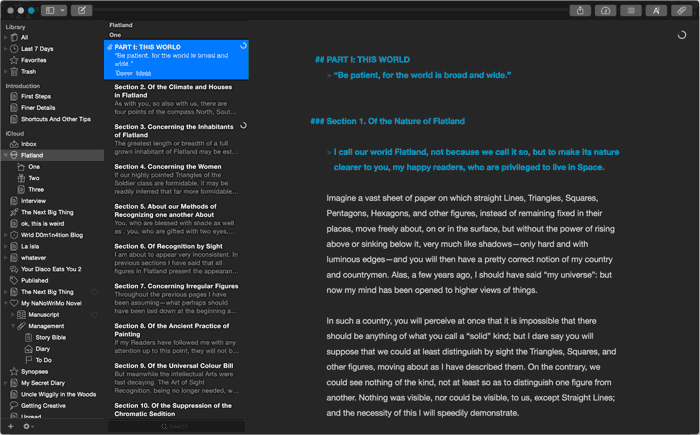
Ulysses is what most people would probably call a word-processor, though that seems like such a dated term, don’t you think? I prefer to think of it as my writing studio. It’s the place I go when I want to put words down. Words like this blog post, or words like the next scene in Noah’s Ark.
I’m not going to go into a long review of the features of Ulysses, there are plenty of sites that have done that already, and the developer’s own website does a good job of showing off its capabilities. For me, the most important things to know are these: 1) It works with plain text, which means concentrating on words, not formatting. 2) It has hands-down the best distraction-free writing environment I’ve found (and I’ve tried most of them). 3) It synchronises across (almost) all my devices.
This last feature is the killer-app. This is what sets Ulysses apart from anything else out there. It’s a Mac app, but it’s also (since a couple of weeks ago) an iPad app. In the future, it will be an iPhone app too, removing the ‘almost’ caveat above. It works virtually identically on iOS and OSX, and through the magic of iCloud, it does so seamlessly.
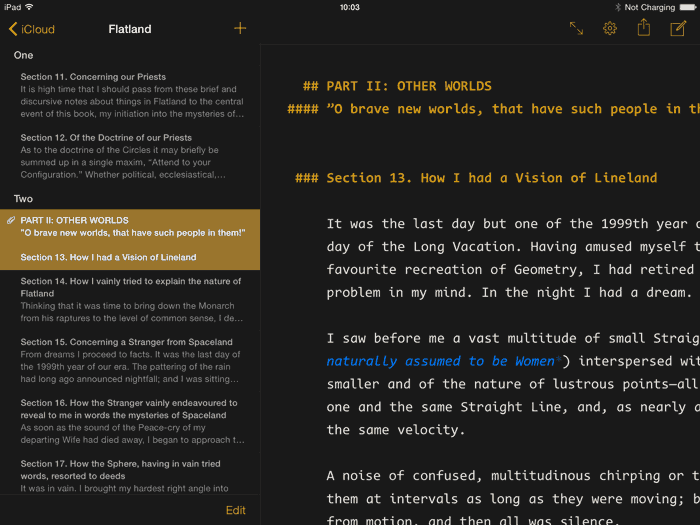
I have three main working machines. A 27” iMac, an 11” MacBook Air (surely the finest writing machine ever created), and an iPad Air. Until I discovered Ulysses, I wrote, like a lot of people, in Scrivener. By keeping my documents in Dropbox, I could switch reasonably easily between the big and little Macs. The only caveat was to make sure I had closed the program on one before opening it on the other. Fine most of the time, but a pain when I grab the laptop, leave the house, and only later realise I forgot to hit CMD-Q on the iMac.
Ulysses isn’t like that. It loses the concept of files altogether. Instead, every document (or sheet in Ulysses parlance) is stored in a database within the application.
That means no more hunting through the Finder or Spotlight trying to remember where I saved a document, they’re all just there – along with some nifty search tools to make locating them in-app super snappy.
This database of words is stored in Apple’s iCloud service, and that means it’s automatically updated on all machines logged into the same iCloud account. I was a little concerned about backups initially, but Ulysses still uses good old files in the background. TimeMachine makes sure that everything is safely squirrelled away on my NAS every four hours, and my Backblaze account takes care of off-site backups.
Crucially, this iCloud magic means no more worries about closing the app on one machine before opening it on another. I can have Ulysses open on both Macs, and my iPad, and iCloud keeps them all in sync. I can start a document in my office, wander off to make a cup of tea, pick up the iPad, and carry on with the same document while the kettle is boiling. I can be out somewhere, have an idea for a story, or think of a scene for the novel I’m writing, pull out my iPad, and just start typing. Everything is there as I left it on whichever device I was last using.
This is a process-changing tool. It is a tool that enhances productivity.
But I’m not done yet. There’s more that makes Ulysses a writing super-drug than its seamless syncing.
I love Scrivener. It is a writing factory. For a long time it was hard to imagine writing in anything else. But like most factories I’ve been in, Scrivener is full of noise. Everywhere you look there are things going on. Sure, they’re productive things. A brilliant binder for organising a project; a place to store notes; areas for recording things like which draft or revision you’re working on, and which POV you’re writing in; synopses of each scene. The list goes on. Tools, tools, everywhere, and they’re right there in your face. You can turn most of them off, and yes, Scrivener has a full-screen writing mode that gets rid of everything but the text. But you have to make an effort to get to that mode. And when you come out of it, the wall of noise is back.
The funny thing is, I never really noticed how much that noise affected me until I tried Ulysses. I suppose when you work in a factory full-time, it becomes normal.
Loading up Ulysses and starting to write was like walking out of the factory and into a Zen garden. All the noise melts away. The words become the entire focus. And that, of course, is how it should be.
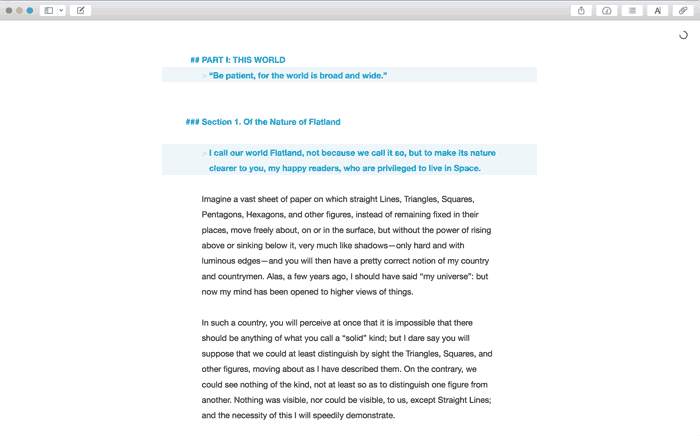
Even Scrivener wants me to choose what font and font size to work in. Although I can change the appearance of the text at export time, Scrivener is still concerned about that appearance while I’m writing.
Ulysses doesn’t care. It accepts my words in their glorious nakedness. It embraces them, urging me to supply more. Only later — much later — when it’s time to get those words to the editor, or the blog, or wherever they are destined to end up, does it say “Okay, let’s dress these words in a pretty party frock and make them shine.”
Dressing them up in Ulysses’ case means outputting as a Word document, or a PDF, or an ePub, or HTML. There are preset styles to make them look nice, and you can download more, or make your own. In fact, under the bonnet, there’s a lot of power there. But that power is hidden. It’s out of the way, in the basement if you like. You never need know it’s there if you don’t want to.
And that’s the theme throughout Ulysses. All those settings in Scrivener for marking a document’s draft status or POV? Ulysses can do that with tags, which are infinitely more flexible. But if you don’t use them, you don’t see them. All those notes? Yeah, Ulysses can handle those too, but again, they’re hidden away, just out of sight, which means out of mind — unless you choose otherwise with a quick CMD-4.
It doesn’t sound like much of a difference, and it’s not. But sometimes the smallest changes have the biggest effect. It’s all about attention to detail. It’s the same sort of attention to detail that makes Apple products such a pleasure to use. Little things that you probably don’t even notice — until you sit down and try to use Windows.
Here’s an example. In Scrivener, like in most word processors, you can turn on a setting to show hidden characters (carriage returns, spaces, etc). In Ulysses, to see those characters you just select the text. It’s a tiny, tiny thing, but it shows someone really thought about it, because nine times out of ten it’s when you’ve got text selected that you want to see those characters.
Ulysses is full of clever little features like that. Everything it does is geared to helping you get words out of your head and onto the page. It works with you. Like all the best tools, it becomes an extension of you. It fades into the background to the point you forget it’s there, and that is the highest complement I can pay any tool.
I haven’t touched on all sorts of other great features, like full-screen mode, multiple windows, dark (and configurable) themes, external file support, multimarkdown, writing goals, and more. They’re all marvellous, and I use most of them, but it’s the quiet writing environment and the seamless syncing that makes all the difference for me.
Which brings me back to where I started. Since switching to Ulysses, and against all expectations, I am writing more, and I think I am writing better. The Zen garden is a nicer place to be than the noisy factory. It draws me in, and then disappears from sight, silently and subtly helping me organise my thoughts into words.
It is, quite simply, a better tool, which is helping me do a better job.